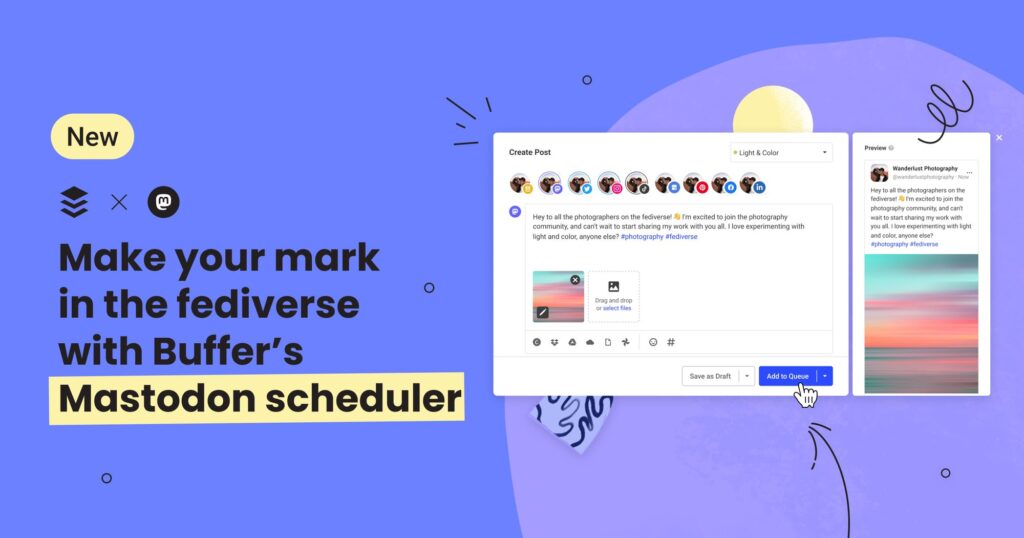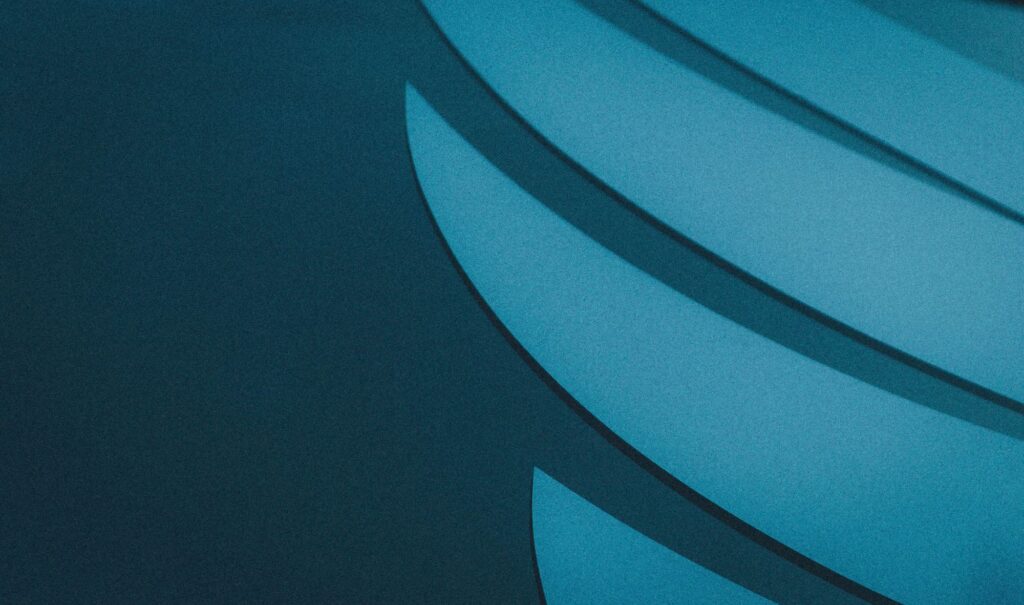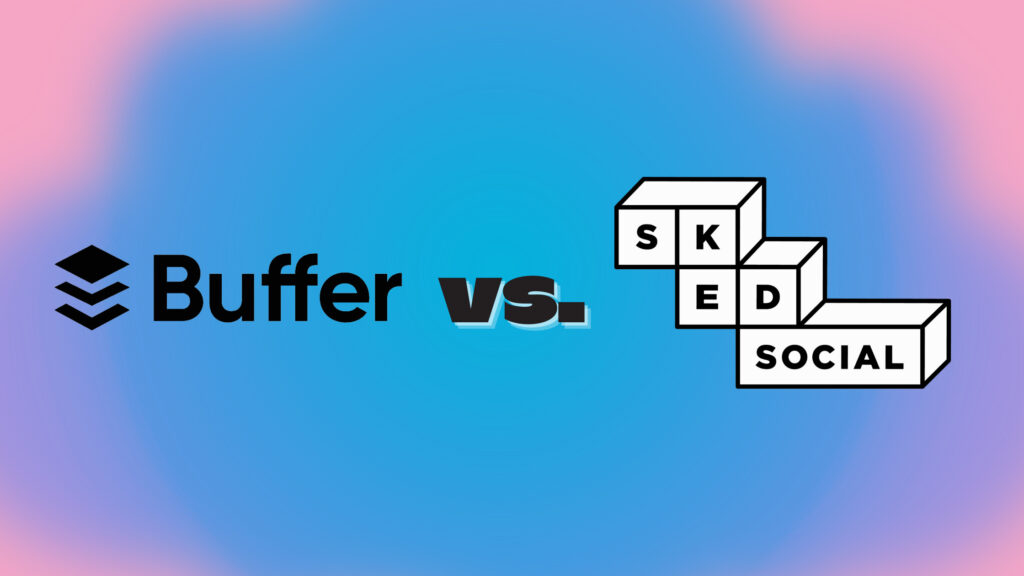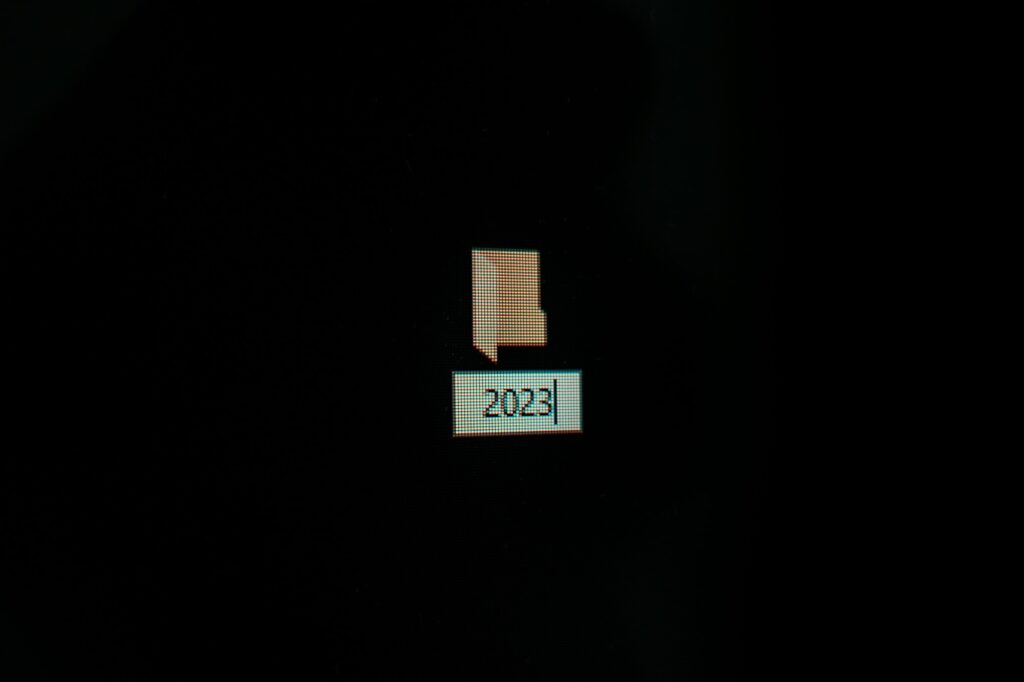A Beginner’s Guide to Mastodon

Post-Elon Musk’s takeover of Twitter, interest in other social networking sites has spiked significantly. Some names may be familiar to you while others are completely new, but a quick search on Google Trends reveals that old or new, people are looking for the next, best microblogging platform.
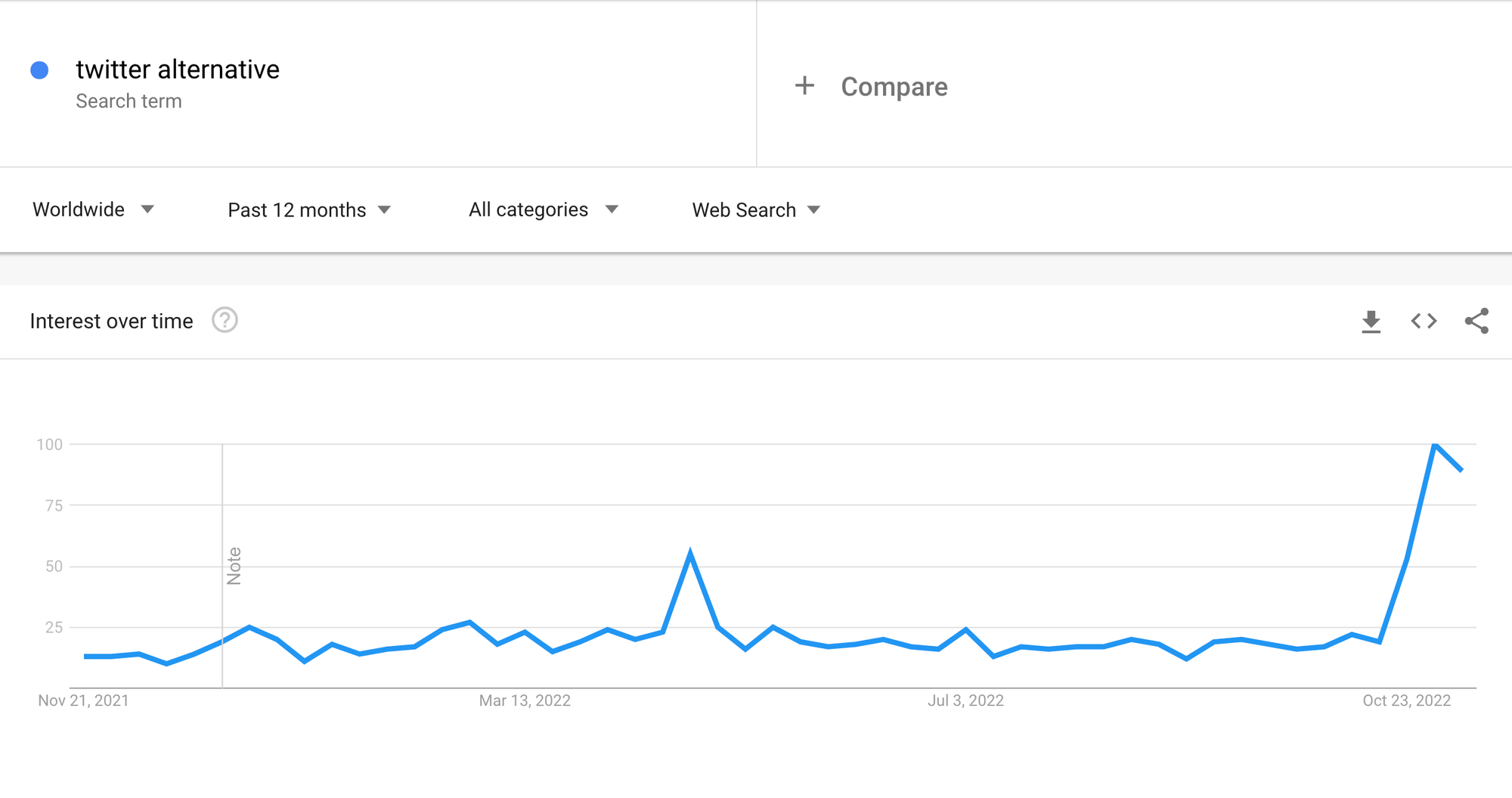
Tumblr’s one of those familiar names and a popular choice — actor Ryan Reynolds made a public move to Tumblr. But that’s not what we’re here for today. Instead, we’re introducing you to Mastodon, which many may not yet be familiar with, but is quickly rising in popularity.
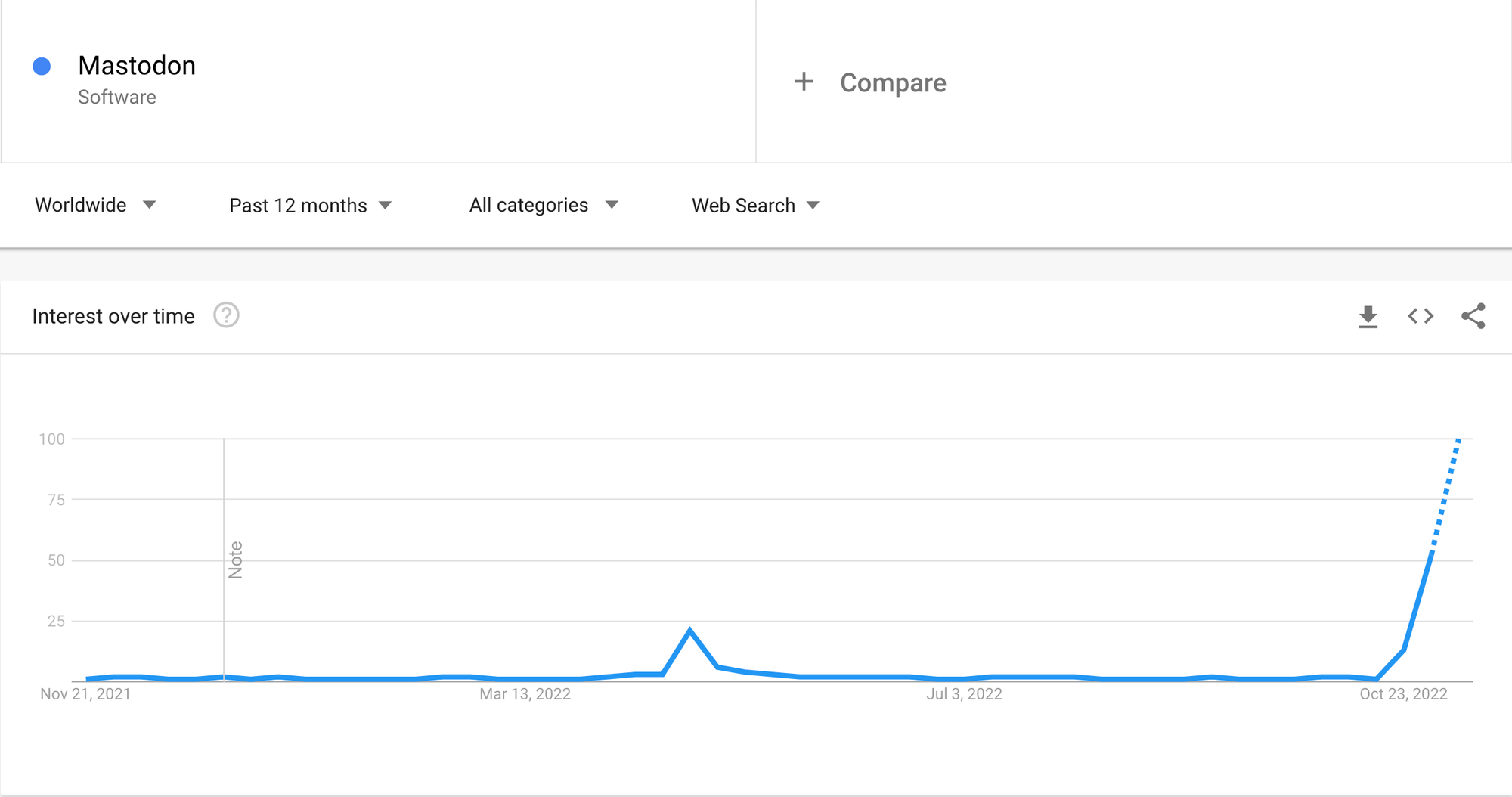
Mastodon, founded in 2016 by Eugen Rochko, is a microblogging platform that looks similar to Twitter on the surface but is more complex under the hood. In this article, we’ll walk you through what you need to know about Mastodon and how to set up an account.
What is Mastodon?
Mastodon is a collection of free, decentralized, and loosely organized group of servers. You may also see it referred to as the “Fediverse,” short for “federated universe.”
Mastodon is an open-source platform, meaning anyone can set up a server and run a community if they wish to, similar to a forum or discussion board. The platform is self-described as a “federated network which operates in a similar way to email.”
Similar to Twitter, it offers microblogging capabilities, but while you can easily pinpoint some similarities to Twitter’s web and mobile applications, they’re not quite the same. A better (but still incomplete) analogy is Mastodon is what you get if you were to combine Twitter and Tumblr.
Instead of tweeting, you post, and if you share someone else's post, you've reblogged or boosted it. There are hashtags and lists, and you have up to 5,000 words to express yourself – as well as the ability to add GIFs, videos, and images.
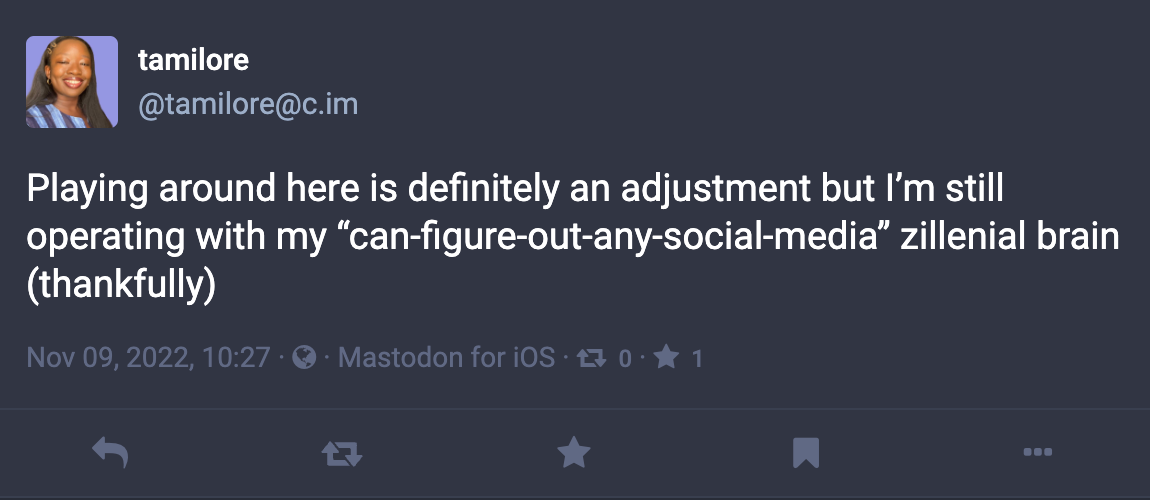
Your Mastodon handle includes your full identity, plus the server name. If you sign up for Mastodon via the most popular server – Mastodon.social – your address will be @[your username]@mastodon.social. But no matter which server you sign up with, you can communicate with users from any other server, just like how Gmail users email Hotmail users and vice versa.
If you want a checkmark alongside your name to prove that you are who you say you are, you don't have to pay anyone; instead, you add a link to a website that's under your control and that serves as verification. On Mastodon, you can also edit your posts (a much-requested Twitter feature) whenever you’d like and at no cost. And to tackle misinformation concerns, you will get a notification when a post you boosted/reblogged has been edited.
The biggest benefit of Mastodon is probably its extensive content moderation. Each server can decide its …read more
Source:: Buffer Blog