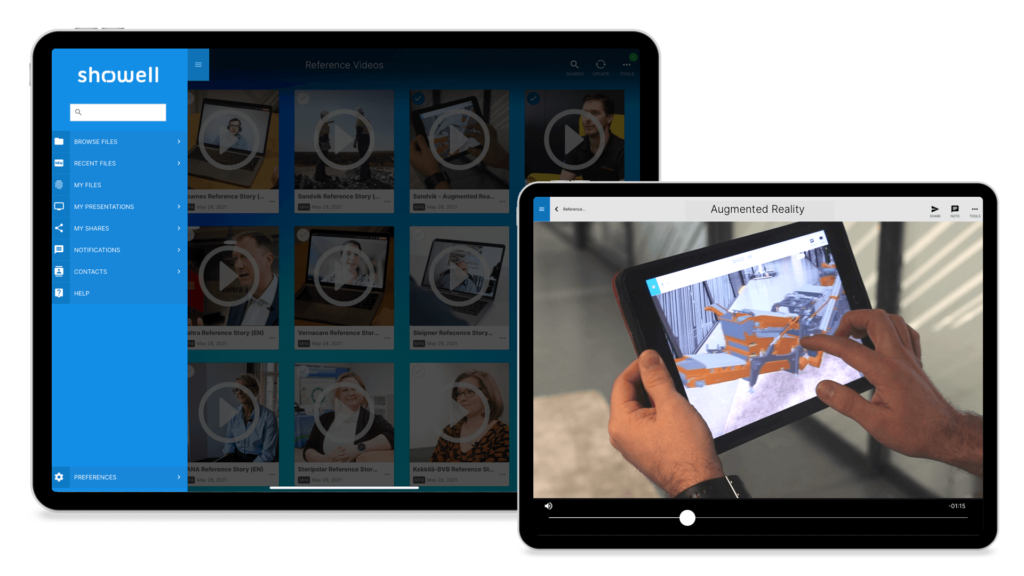OpenGenius Ayoa Review 2021: Features, Functionality, Pricing, and More

By Dan Decker
In this Ayoa review, we will look at OpenGenius’s powerful mind mapping and online collaboration platform.
Ayoa gives its users the speed and consistency to work, all while instantly recording their ideas for execution and providing them with better work practices. It doesn’t matter what the size of the team is, they can do it all, plan projects, conduct meeting, and multi-task.
Working remotely has become many organizations culture for 2021. Teams need to collaborate for ideas, execute projects, and increase knowledge to cultivate stellar work.
Remote teams would need online collaborative tools such as whiteboards, which aid in creating and blending ideas seamlessly, manage tasks and collaborate teams. This is why teams and organizations prefer Ayoa because it takes online collaborative whiteboards to a new level.
What is Ayoa?
Ayoa has been called a “unique twist on task management” by CBS. It is a powerful and compact platform – Ayoa acts as a one-stop-shop whiteboard solution, allowing teams to work together to create ideas and achieve their goals.
We believe that Ayoa provides its users with the right features to create one unique software. It has whiteboards, mind-mapping, task management, and collaboration tools. There is also no restriction on the size of the team that is using Ayoa.
It has a great innovative approach and is steadily gaining popularity across the world. The best part about Ayoa is that it helps teams, and even individuals, increase their productivity and unlock their potential.
Ayoa does have a nice and aesthetically pleasing user interface, which provides users by giving them the tools they need for planning, managing, and achieving set goals seamlessly.
OpenGenius Ayoa Review (2021) – Mind Mapping & Whiteboarding Software
1. Pricing
 Special Offer: Save 33% when you choose an annual plan and you’ll also get a FREE e-book of The Creative Thinking Handbook ($19.95 RRP) by author & CEO, Chris Griffiths. This offer is exclusively available on annual plans.
Special Offer: Save 33% when you choose an annual plan and you’ll also get a FREE e-book of The Creative Thinking Handbook ($19.95 RRP) by author & CEO, Chris Griffiths. This offer is exclusively available on annual plans.
| Plan | Pricing | Features |
| Basic | Free |
|
| Pro | $13.33/user/month or $10/user/month billed annually |
|
| Ultimate | $17.33/user/month or $13/user/month billed annually |
|
2. Features and Functionality
In this Ayoa review, we will share with you features and functionality that are an important part of Ayoa’s mind mapping software offering. Let’s start.
1. Collaborative Online Whiteboard
The collaborative online whiteboard is great as an Ayoa online whiteboard tool. It allows users to hold meetings, plan projects, which is perfect for remote teams.
Teams that are scattered all around the country or even globally, can use the collaborative online whiteboard to brainstorm ideas, create an analysis, and generate effective plans.
Users can start these sessions on a blank canvas or even use Ayoa’s templates, which we felt were helpful to get started immediately.
2. …read more
Source:: All That SaaS